10 Powerful Illustration Tools for Designers

Created by Tohad | https://www.deviantart.com/tohad/art/Dragon-Ball-Our-world-1035110111
In the ever-evolving realm of digital art and design, having the right tools at your disposal is not just a matter of convenience—it's essential to unlocking your full creative potential. For designers, the digital toolkit is an extension of their creative mind, where ideas transform into stunning visual narratives. The market is saturated with a plethora of illustration tools, each boasting unique features and capabilities that cater to different styles, techniques, and workflows. However, identifying those that genuinely stand out in terms of functionality, user experience, and versatility can be daunting.
This is where our expertise comes into play, guiding you through the labyrinth of options to unveil the top illustration tools that have consistently set the standard for professionals in the industry. Designed with the modern designer in mind, these tools not only enhance productivity but also elevate the quality of work, allowing for the seamless execution of complex designs with precision and ease. Whether you are a seasoned professional seeking to refine your toolkit or a novice eager to embark on your design journey, understanding the landscape of available tools is the first step towards unleashing your creative prowess.
Procreate
In the arsenal of digital illustration tools available to designers, Procreate distinctly stands out as a game-changer. Optimized for the iPad, this app has revolutionized the way artists and designers create, offering an incredibly intuitive interface coupled with powerful features. Procreate’s appeal lies in its ability to mimic the natural feel of drawing on paper while providing the benefits of digital flexibility, such as undo options, layers, and an extensive array of brushes. Each brush can be customized to suit the designer's specific needs, allowing for unparalleled creativity and expression.
The tool supports high-resolution canvases, making it perfect for detailed illustrations, and its rapid performance ensures that the flow of work is uninterrupted. Procreate also offers advanced features like animation assist, which brings illustrations to life, and the QuickShape feature, which helps in creating perfect shapes easily. The app's time-lapse recording feature allows designers to share their creative process, making it a valuable tool for educational purposes or client presentations.
For designers looking to take their digital art to the next level, Procreate is a compelling choice. Its user-friendly interface makes it accessible for beginners, while its depth of features ensures that it remains valuable for experienced professionals. By harnessing the power of Procreate, designers can unlock new realms of creativity, making it an indispensable tool in the modern designer’s toolkit.

Source: https://procreate.com/
CorelDRAW
CorelDRAW has long been recognized as a staple in the designer's toolkit, renowned for its versatility and comprehensive suite of features. This software stands as a testament to Corel's commitment to providing tools that empower designers to create, design, and express their ideas with efficiency and precision. As a vector-based graphic design software, CorelDRAW excels in creating intricate logos, detailed illustrations, and layout designs, offering a robust platform for a wide range of creative projects.
What sets CorelDRAW apart is its user-centric approach, offering an interface that is both intuitive and customizable. This ensures that designers can tailor the workspace to their workflow, enhancing productivity and creativity. CorelDRAW’s powerful typography tools, extensive color management features, and compatibility with various file formats make it a versatile choice for designers working across different mediums and industries.
Moreover, CorelDRAW is not just about vector illustration. It offers a suite that includes photo editing, web design tools, and more, making it a comprehensive solution for designers looking to consolidate their workflow in one platform. Its collaboration features also allow for seamless team projects, enabling designers to work together in real-time, no matter where they are in the world.
For designers seeking a tool that combines versatility, power, and ease of use, CorelDRAW presents itself as an unmatched option. It is designed to cater to the needs of today’s professionals, offering the features and flexibility needed to tackle a diverse range of design challenges.

Source: https://www.coreldraw.com/en/
Sketch
Sketch has emerged as a revolutionary tool in the realm of digital design, specifically tailored for user interface (UI) and user experience (UX) designers. Its vector-based system allows for the creation of intricate designs with precision and ease, making it an essential tool for professionals aiming to craft seamless and visually appealing digital experiences. One of Sketch’s most lauded features is its simplicity; the interface is clean and intuitive, enabling designers to focus on creation without being bogged down by complex menus or tools.
The software's extensive plugin ecosystem further enhances its functionality, allowing users to customize their experience and streamline their workflow in unprecedented ways. From automating repetitive tasks to integrating with other tools and services, the possibilities are vast. Sketch also excels in facilitating collaboration among team members, with features that support sharing, feedback, and versioning, thus ensuring that projects move forward smoothly and efficiently.
For designers dedicated to the digital space, Sketch offers a focused and powerful platform for bringing their ideas to life. Its commitment to UI/UX design, combined with its adaptability and community support, makes Sketch an indispensable tool for modern designers looking to stay at the forefront of industry trends and practices.

Source: https://www.sketch.com/
Affinity Designer
Affinity Designer stands out in the crowded market of graphic design tools by offering a powerful, yet user-friendly solution that caters to the needs of professional designers across various disciplines. As a vector graphic design software, it provides an impressive suite of features that enable the creation of intricate illustrations, branding materials, and more, with precision and efficiency. Affinity Designer’s real draw, however, is its seamless performance across both Mac and Windows platforms, ensuring that designers can work effectively regardless of their chosen operating system.
The software prides itself on its speed and smoothness, making the design process not only productive but enjoyable. Whether it’s working on complex documents with hundreds of layers or using its comprehensive set of vector tools, Affinity Designer handles tasks with remarkable agility. Its compatibility with PSD files and other industry-standard formats ensures that designers can easily integrate Affinity Designer into their workflow, bridging the gap between different tools and services.
Furthermore, Affinity Designer offers a one-time purchase model, which is particularly appealing in a market dominated by subscription services. This cost-effectiveness, combined with its robust features and cross-platform capabilities, makes Affinity Designer a compelling choice for designers seeking a reliable, powerful, and budget-friendly illustration tool. It embodies the perfect blend of functionality, versatility, and affordability, making it an essential tool in the arsenal of modern designers.

Source: https://apps.apple.com/us/app/affinity-designer-2/id1616831348?mt=12
Krita
Krita stands out as a formidable contender in the digital art software arena, specifically tailored for illustrators, concept artists, and designers who delve into the realms of digital painting and texturing. As a free, open-source tool, Krita democratizes the digital art space, making powerful features accessible to everyone, from hobbyists to professional designers. Its intuitive interface can be customized to suit individual workflows, enhancing the creative process and productivity.
What sets Krita apart is its extensive brush library and brush customization options, allowing designers to mimic real paint behavior or create unique digital effects. The tool also supports vector art, offering flexibility for those who work across multiple disciplines. Advanced features like layer management, non-destructive editing, and high-bit depth color support make Krita a robust platform for creating complex and detailed artwork.
Krita is not just about painting; it’s a comprehensive tool that caters to animation projects, with frame-by-frame raster animation capabilities. This adds a dynamic aspect to a designer's toolkit, opening up new avenues for creative expression. The software’s focus on providing a seamless user experience, coupled with its commitment to continuous improvement through community feedback, ensures that it remains relevant and powerful for designers looking to push the boundaries of digital art.
For designers seeking a versatile and cost-effective tool, Krita offers a compelling suite of features that encourage exploration and innovation. It stands as a testament to what open-source projects can achieve, providing a platform where creativity knows no bounds.

Source: https://play.google.com/store/apps/details?id=org.krita&hl=en&gl=US
Medibang Paint
Medibang Paint is a digital painting and comic creation software that has gained popularity among illustrators, comic artists, and designers for its comprehensive set of tools and features. It is designed to streamline the creative process, offering a user-friendly interface that caters to professionals and beginners alike. With its cloud-saving feature, Medibang Paint allows designers to access their work from anywhere, facilitating collaboration and flexibility in the creative workflow.
One of the key attributes of Medibang Paint is its extensive library of pre-designed assets, including brushes, fonts, and backgrounds, which can significantly speed up the design process. This is especially beneficial for comic creators and illustrators who need to produce work efficiently without compromising quality. The tool also offers advanced layer management, enabling designers to work with complex compositions with ease.
Medibang Paint supports vector layering, which is crucial for designers who require precision and scalability in their artwork. Additionally, its lightweight design ensures that the software runs smoothly on various devices, making digital art creation accessible to everyone, regardless of their hardware capabilities.
For designers focused on digital illustration and comic creation, Medibang Paint offers a compelling mix of functionality, efficiency, and accessibility. Its commitment to providing a seamless and productive creative experience makes it a valuable tool in any designer’s toolkit. Whether working on detailed illustrations, designing characters, or creating storyboards, Medibang Paint equips designers with the resources they need to bring their visions to life efficiently and effectively.

Source: https://apps.apple.com/us/app/medibang-paint-for-ipad/id1003588804
Corel Vector
Corel Vector, formerly known as Gravit Designer, is a powerful vector graphic design tool that has rapidly gained traction among professional designers for its precision, versatility, and ease of use. This web-based application caters to designers looking for a reliable and accessible solution to create high-quality vector illustrations, logos, and layouts without the heavy lifting of more complex software. Corel Vector stands out for its user-friendly interface, making it suitable for both seasoned professionals and newcomers to the design field.
The tool boasts an impressive array of features, including a comprehensive suite of vector manipulation tools, robust typography options, and a vast library of pre-set dimensions for various design projects. Designers can appreciate the flexibility of Corel Vector, offering the capability to work seamlessly across web and print mediums. Its compatibility with multiple file formats ensures a smooth workflow, allowing for easy exporting and sharing of designs.
One of the key strengths of Corel Vector is its cloud-based functionality, enabling designers to access their projects from any device, anywhere. This feature is particularly beneficial for teams or individuals who value collaboration and mobility in their design process. Additionally, Corel Vector's commitment to providing a scalable solution means that it continuously evolves with new features and improvements, keeping pace with the latest design trends and demands.
For designers in search of a tool that combines functionality, flexibility, and ease of use, Corel Vector presents an excellent choice. Its focus on vector graphic design ensures that precision and quality are at the forefront, making it an indispensable tool in a designer's toolkit.

Source: https://chromewebstore.google.com/detail/gravit-designer/pdagghjnpkeagmlbilmjmclfhjeaapaa
Autodesk Sketchbook
Autodesk Sketchbook is a comprehensive digital sketching and painting software that caters to artists and designers of all skill levels. Renowned for its natural drawing experience, Sketchbook provides a set of professional-grade tools that mimic the traditional feel of paper and pencils but with the advantages of digital innovation. This tool is especially valued by those in the design community for its clean, intuitive interface that minimizes distractions, allowing creators to focus solely on bringing their visions to life.
Sketchbook's standout feature is its vast array of brushes and customizable tools, enabling designers to achieve precise textures, shades, and effects. The software supports layer-based editing, offering flexibility in the creative process for complex compositions and detailed illustrations. Furthermore, its predictive stroke technology assists in creating smooth lines and curves, significantly enhancing the efficiency and quality of designs.
Autodesk Sketchbook is not just limited to drawing and painting; it also excels in concept visualizations and storyboard creations, making it a versatile tool for designers across various disciplines. Whether working on graphic design, industrial design, or concept art, Sketchbook provides a robust platform that encourages exploration and innovation.
In addition to its desktop version, Sketchbook is available on mobile devices, ensuring that designers have the freedom to sketch and ideate whenever inspiration strikes, regardless of their location. This accessibility, combined with its professional-grade features, makes Autodesk Sketchbook an invaluable tool for designers aiming to push the boundaries of their creative capabilities.

Source: https://play.google.com/store/apps/details?id=com.adsk.sketchbook&hl=en&gl=US
PaintTool SAI
PaintTool SAI has carved out a niche for itself among digital painting tools, offering a lightweight yet highly effective platform for artists and designers. Esteemed for its simplicity and the quality of its brush engine, SAI is a tool that combines ease of use with a range of features designed to facilitate the creation of detailed digital artworks. Its user-friendly interface appeals to beginners, while its depth in functionality satisfies the demands of more experienced designers.
One of the standout features of PaintTool SAI is its stabilizer function, which is particularly beneficial for those with a less steady hand, ensuring smooth lines and clean edges. This feature, combined with its customizable brushes, allows for a level of precision and control that is highly valued in digital illustration. The tool also supports layering and various blending modes, providing designers with the flexibility to experiment with complex compositions and effects.
Despite its focus on painting and drawing, PaintTool SAI is equipped with essential tools for basic image editing, making it a versatile choice for designers who need an all-encompassing tool for their creative projects. Its performance is optimized for responsiveness, ensuring that brush strokes are fluid and natural, without lag, enhancing the overall drawing experience.
For designers seeking a tool that balances functionality with ease of use, PaintTool SAI presents an appealing option. It is particularly suited for those specializing in manga, anime, and cartoon-style illustrations, offering the precision and control needed to bring vibrant characters and scenes to life.

Source: https://saipainttool.com/sai_paint_tool.png
Adobe Photoshop
Adobe Photoshop remains the quintessential tool for designers, photographers, and creatives worldwide. Its unparalleled capabilities in image editing, composition, and digital art make it a staple in the design industry. Photoshop's extensive feature set, from basic photo editing to complex 3D design and manipulation, caters to a broad spectrum of creative needs, solidifying its position as the go-to software for professionals seeking to push the boundaries of digital art and design.
One of Photoshop's most powerful attributes is its layering system, which provides immense flexibility and control over the editing process. This, combined with a vast array of brushes, patterns, and effects, enables designers to craft detailed and intricate artworks with precision. The software’s non-destructive editing features, such as adjustment layers and smart objects, ensure that original images can be preserved while experimenting with different looks and styles.
Adobe Photoshop is not just about static images; it also supports animation and video editing, offering a comprehensive suite for multimedia projects. Its integration with other Adobe Creative Cloud apps enhances its versatility, allowing designers to streamline their workflow across different mediums and platforms.
The continuous updates and additions of new features keep Photoshop at the forefront of technological advancements, ensuring that designers have access to the latest tools and functions to stay competitive in the fast-paced design world. Whether working on web design, graphic design, digital painting, or photo manipulation, Adobe Photoshop offers the complexity and depth required to create professional-grade work, making it an indispensable tool in the designer’s toolkit.

Source: https://apps.microsoft.com/detail/xpfd4t9n395qn6
Conclusion
Tools for designers have transformed the landscape of digital design, offering an array of functionalities that cater to every aspect of creativity and execution. From vector graphics to digital painting, and from photo editing to animation, the diversity and capabilities of these tools empower designers to push the boundaries of imagination. The right tool can make a significant difference in workflow efficiency, quality of output, and creative freedom. As the design industry continues to evolve, staying informed and adaptable with the latest tools and technologies remains paramount for designers aiming to excel in their craft and bring innovative ideas to life.
Let Us Know What You Think!
Every information you read here are written and curated by Kreafolk's team, carefully pieced together with our creative community in mind. Did you enjoy our contents? Leave a comment below and share your thoughts. Cheers to more creative articles and inspirations!



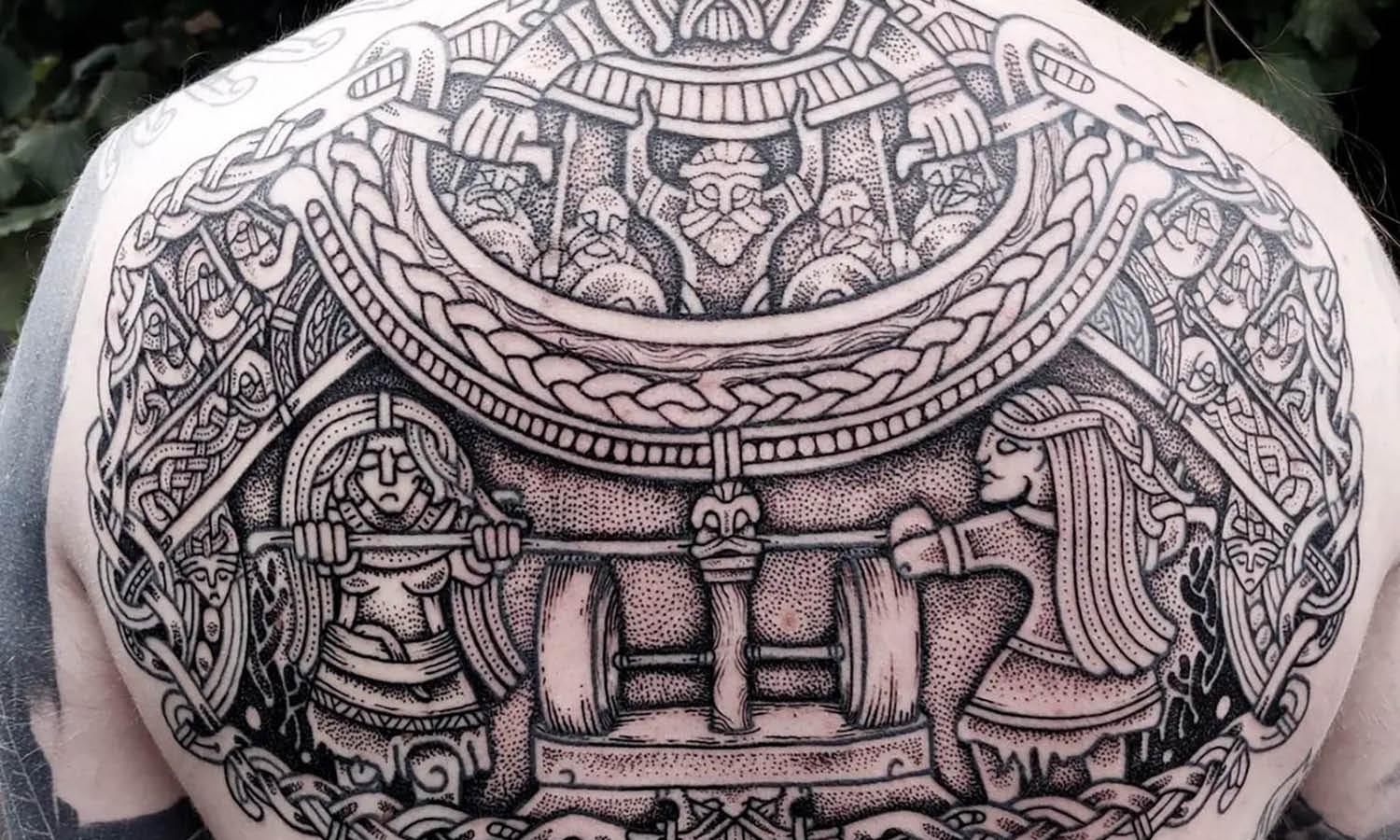


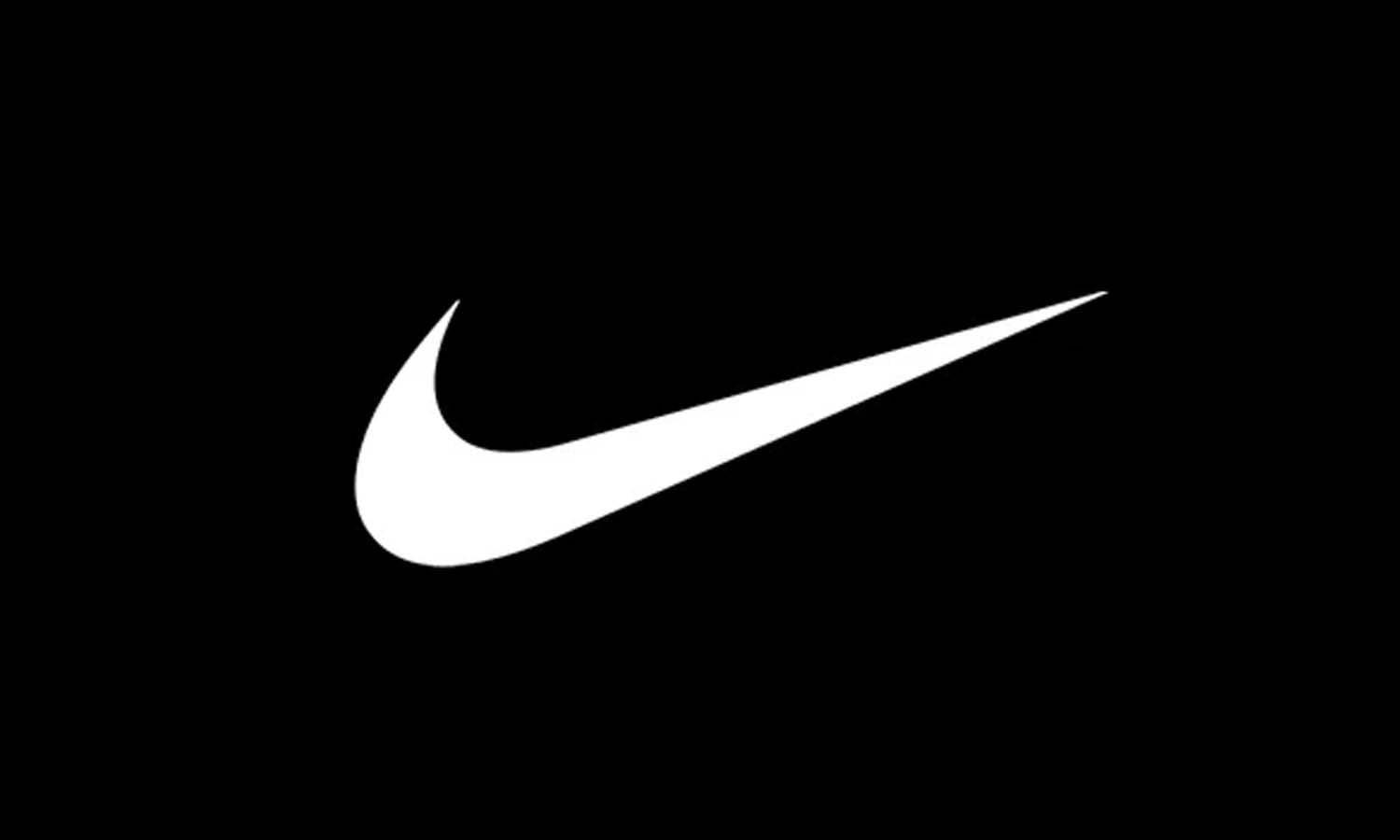

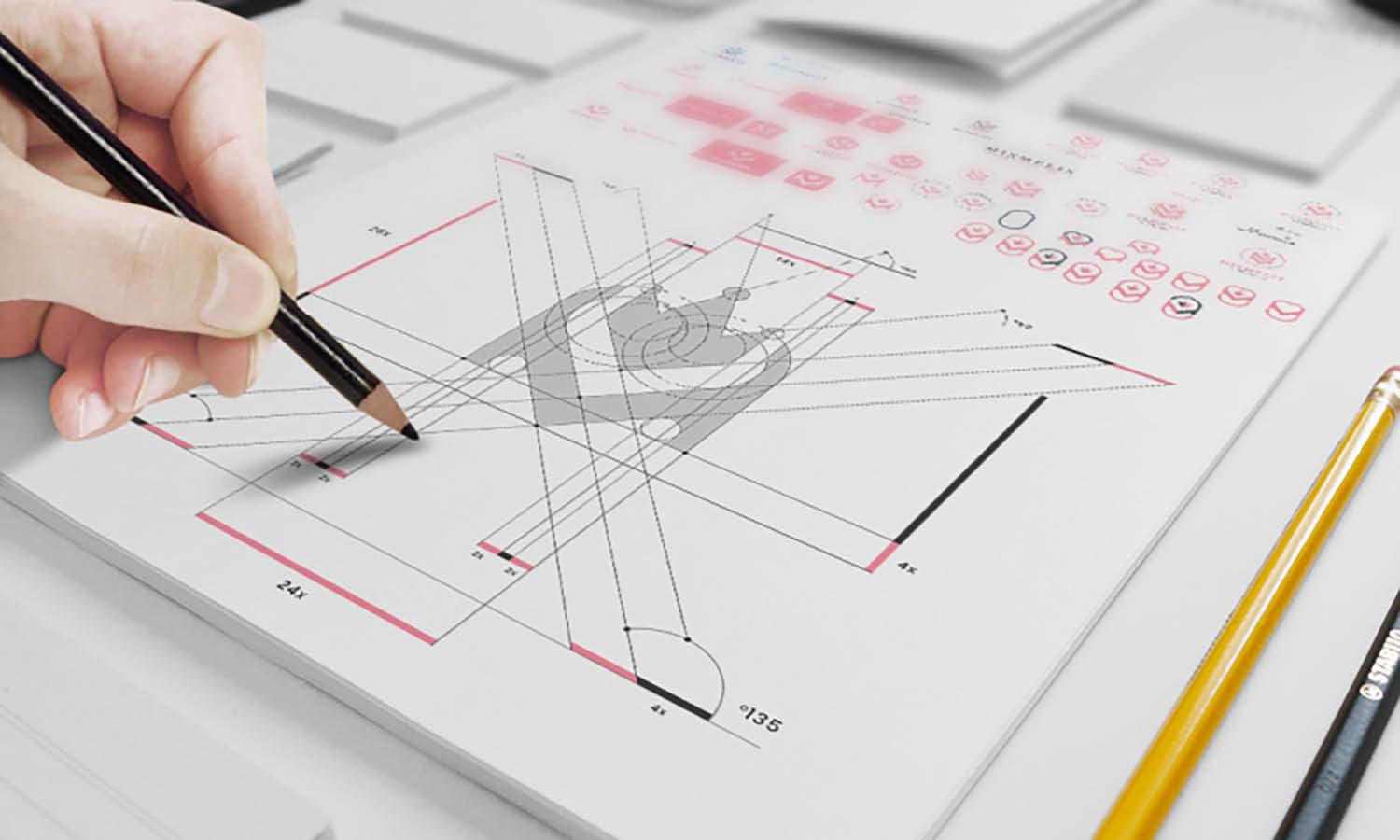



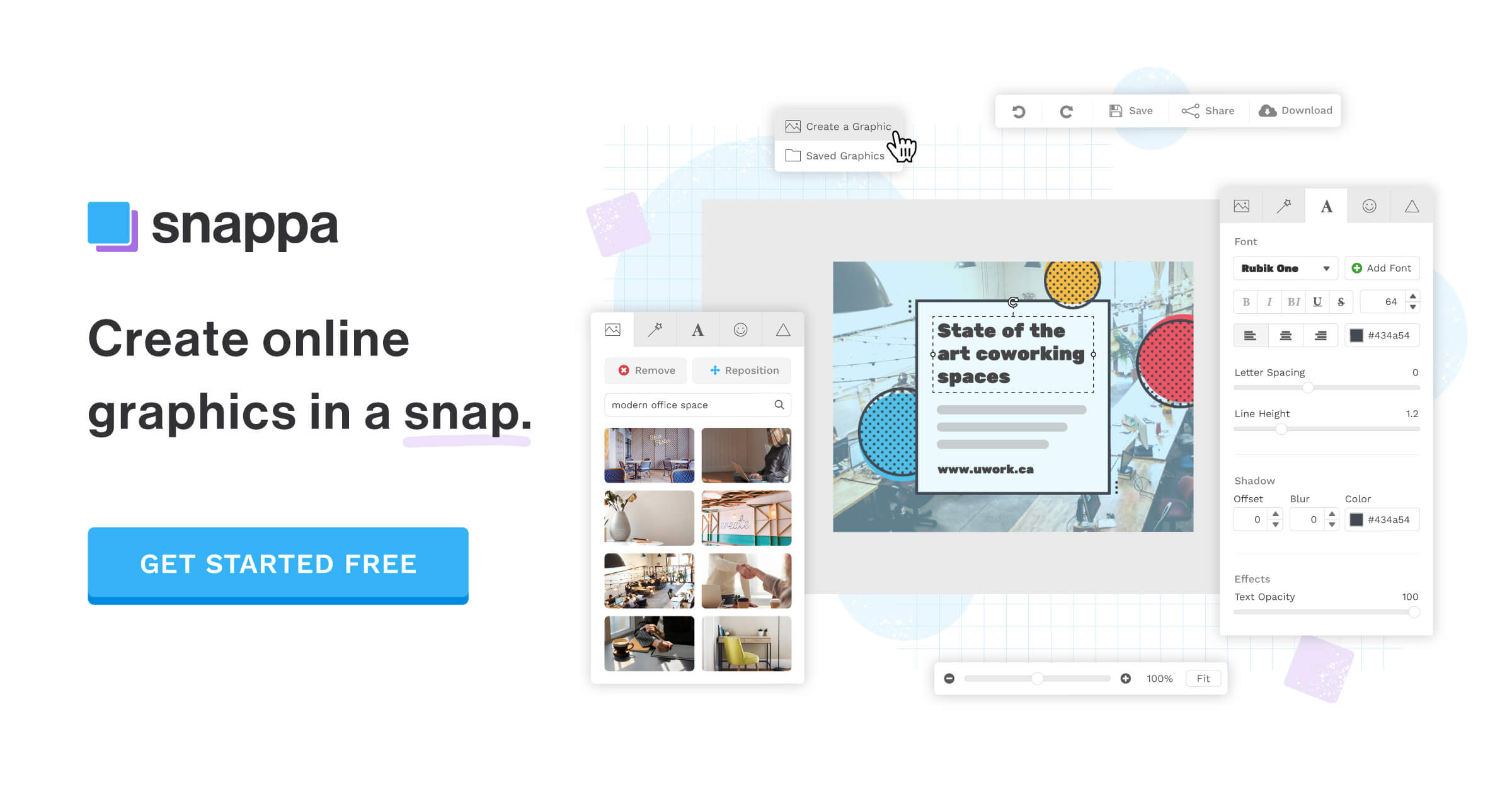
Leave a Comment