10 Drawing Apps for Digital Fashion Illustration

In the dynamic world of fashion, the fusion of technology and creativity has given birth to the thriving field of digital fashion illustration. This digital transformation allows designers and fashion enthusiasts to explore, create, and share their visionary designs with unprecedented ease and precision. The cornerstone of this digital renaissance lies in the myriad of drawing apps tailored to cater to the specific needs of the fashion industry. These apps not only streamline the design process but also open up new realms of creativity through innovative features and tools that are designed with fashion illustration in mind.
Choosing the right app can significantly impact the efficiency and quality of a designer's work, making it crucial to navigate the vast selection with an informed eye. From vector-based applications that deliver crisp, clean lines perfect for technical drawings to raster-based platforms that offer a more natural, hand-drawn feel ideal for capturing the fluidity of fabrics, there’s an app to suit every style and phase of the design process. This guide will highlight the top drawing apps that are essential for anyone looking to make their mark in the world of digital fashion illustration, focusing on features that matter most to fashion-focused artists.
Adobe Fresco
Adobe Fresco is at the forefront of revolutionizing the digital canvas for fashion illustration, offering an unparalleled experience for artists and designers alike. This app combines the world of traditional drawing and painting with the latest digital technology, making it a powerhouse for those in the fashion industry. With its advanced brush technology, Adobe Fresco provides users with an extensive library of live brushes that mimic the behavior of real paint on canvas. This feature is particularly beneficial for fashion illustrators who seek to infuse their digital creations with the organic textures and fluidity characteristic of traditional media.
The intuitive interface of Adobe Fresco is designed to facilitate a seamless creative process, allowing users to focus on bringing their fashion illustrations to life without the hindrance of complicated navigation. The app supports both vector and raster graphics, making it versatile enough to execute detailed technical drawings as well as more expressive, conceptual pieces. Its compatibility with other Adobe products, such as Illustrator and Photoshop, ensures a smooth workflow, enabling fashion designers to easily integrate Fresco into their existing digital ecosystem.
For fashion professionals and enthusiasts exploring the digital space, Adobe Fresco represents a significant leap forward. Its emphasis on natural drawing experiences, combined with the power of digital tools, makes it an indispensable app for anyone involved in fashion illustration. Whether sketching initial concepts or finalizing detailed designs, Adobe Fresco offers the flexibility and functionality to transform creative visions into digital masterpieces.

Source: https://www.adobe.com/id_en/products/fresco.html
Procreate
Procreate has firmly established itself as a staple app for fashion creatives, offering a comprehensive suite of tools that cater to the intricacies of fashion illustration. Renowned for its intuitive design and high-performance features, Procreate enables fashion designers to craft detailed and vibrant illustrations with ease. The app's extensive brush library, which includes customizable brushes, allows for unparalleled creativity in texture and detail, making it ideal for depicting the nuanced fabrics and patterns essential to fashion design.
One of the key advantages of Procreate for fashion illustration is its high-resolution canvases, which ensure that every stroke and color transition is captured with precision. This level of detail is crucial for fashion illustrators who demand accuracy and depth in their work. Additionally, Procreate's advanced layering system provides the flexibility needed to experiment with different elements of a design, from the initial sketches to the final touches.
Procreate's time-lapse recording feature is particularly valuable for fashion illustrators looking to showcase their creative process. This functionality not only serves as a tool for personal reflection and improvement but also as a compelling way to engage with audiences on social media and digital platforms.
For those in the fashion industry, Procreate is more than just a drawing app; it's a comprehensive digital studio that supports the creative journey from inspiration to execution. Its user-friendly interface, combined with powerful artistic tools, makes it an essential application for anyone serious about fashion illustration. Whether you are a seasoned professional or just starting out, Procreate offers the features and flexibility needed to bring your fashion visions to life in the digital realm.

Source: https://procreate.com/
SketchBook by Autodesk
SketchBook by Autodesk stands out as a premier choice for fashion illustrators who prioritize precision and flexibility in their digital toolset. This app offers a clean, user-friendly interface that belies its powerful drawing capabilities, making it accessible to both beginners and seasoned professionals in the fashion industry. With its focus on natural drawing experiences, SketchBook provides an array of customizable brushes and tools designed to mimic the feel of traditional drawing mediums, such as pencils, inks, and markers, without sacrificing the convenience and versatility of digital illustration.
One of the app's most lauded features is its predictive stroke technology, which smooths out lines and corrects shapes in real-time, thereby enhancing the accuracy and professionalism of fashion illustrations. This feature is invaluable for designers who require precise contours and clean lines to represent their visionary designs accurately. Additionally, SketchBook's extensive layer management system allows for intricate detailing and easy adjustments, ensuring that every element of a design can be fine-tuned to perfection.
For fashion designers and illustrators looking for an app that combines ease of use with sophisticated drawing tools, SketchBook by Autodesk is a compelling option. Its adaptability across devices and operating systems further underscores its utility as a versatile digital sketchpad suitable for conceptual sketches, detailed illustrations, and everything in between. SketchBook transforms the digital canvas into a limitless arena for exploration and creativity, catering to the dynamic needs of the modern fashion illustrator.

Source: https://play.google.com/store/apps/details?id=com.adsk.sketchbook&hl=en&gl=US
Affinity Designer
Affinity Designer is revolutionizing the world of digital fashion illustration by offering a seamless design experience on the go. This vector graphic design software is engineered to meet the high demands of fashion professionals who require precision, speed, and flexibility. Unlike other illustration apps, Affinity Designer excels in providing a smooth, efficient workflow on both desktop and mobile platforms, making it an indispensable tool for designers who value productivity without compromising on quality.
At the heart of Affinity Designer's appeal is its robust vector capabilities, which ensure that every curve and line in a fashion illustration is crisp and scalable, from intricate lace patterns to bold geometric shapes. This precision is critical in the fashion industry, where details matter and designs often need to be adjusted to various formats and sizes. Moreover, Affinity Designer's raster functionality allows designers to add textures and effects to their illustrations, blending the best of both worlds in one app.
The software's user interface is thoughtfully designed to enhance creativity, with customizable toolbars and panels that can be adapted to suit individual workflows. Affinity Designer also boasts an impressive array of brushes and effects, enabling fashion illustrators to explore a wide range of styles and techniques within a single project. Its compatibility with major file formats, including Adobe Illustrator (AI), ensures seamless integration into professional design environments.
For fashion designers who are constantly on the move, Affinity Designer offers a powerful solution for creating stunning illustrations anywhere, anytime. Its combination of vector and raster tools, along with a focus on user experience and compatibility, makes it a top choice for those dedicated to pushing the boundaries of digital fashion illustration.

Source: https://apps.apple.com/us/app/affinity-designer-2/id1616831348?mt=12
Clip Studio Paint
Clip Studio Paint is a comprehensive digital painting app that has been meticulously tailored to meet the needs of illustrators and designers, particularly those focused on fashion. Known for its exceptional brush engine and advanced drawing capabilities, this app provides artists with the tools and flexibility required to bring their creative visions to life. Clip Studio Paint stands out for its ability to simulate a wide range of traditional media textures and effects, making it a favorite among fashion illustrators seeking to add depth and realism to their digital creations.
One of the app's key features is its vector layer functionality, which allows for non-destructive editing and ensures that lines remain crisp and adjustable, no matter the scale. This is essential for fashion designers who need to tweak their illustrations to perfection. Moreover, Clip Studio Paint offers an extensive library of customizable brushes, enabling artists to achieve the precise look and feel they desire, from delicate fabric textures to bold, expressive strokes.
The software also includes unique tools designed specifically for illustrators and designers, such as a clothing fold brush and a symmetry function, which are invaluable for creating intricate fashion illustrations. With its intuitive interface and powerful features, Clip Studio Paint fosters a productive environment where creativity can flourish, making it an indispensable tool for professionals in the fashion industry.

Source: https://www.clipstudio.net
Krita
Krita is an open-source digital painting application that has rapidly become a powerhouse for illustrators, including those in the fashion industry. With its emphasis on providing a natural and intuitive painting experience, Krita offers a wide array of creative tools that cater to the needs of professional artists and designers. The app's comprehensive set of brushes, which includes options for everything from detailed line work to broad color fills, is particularly well-suited for fashion illustration, where versatility and precision are key.
Beyond its brush engine, Krita excels in its offering of vector tools and textural effects, allowing for the seamless integration of intricate patterns and detailed fabric textures into digital illustrations. The app's layer management system is robust and user-friendly, enabling artists to build complex images with ease. Additionally, Krita supports a variety of color management options, ensuring that illustrations display accurately across different devices and print media.
Krita's development community is actively engaged in refining and expanding its capabilities, ensuring that the software remains at the cutting edge of digital illustration technology. This commitment to continuous improvement, combined with the app's cost-free availability, makes Krita an attractive option for fashion illustrators looking for a powerful, yet accessible, digital art tool.
For fashion designers and illustrators seeking a comprehensive and adaptable drawing app, Krita offers an impressive array of features that encourage experimentation and creativity. Its status as an open-source platform not only guarantees that the app is freely available to all users but also fosters a collaborative environment where artists can contribute to and benefit from the collective advancement of digital illustration.

Source: https://play.google.com/store/apps/details?id=org.krita&hl=id
PaintTool SAI
PaintTool SAI has carved out a niche for itself among digital painting tools, offering a lightweight yet highly effective platform for artists and fashion designers. Esteemed for its simplicity and the quality of its brush engine, SAI is a tool that combines ease of use with a range of features designed to facilitate the creation of detailed digital artworks. Its user-friendly interface appeals to beginners, while its depth in functionality satisfies the demands of more experienced designers.
One of the standout features of PaintTool SAI is its stabilizer function, which is particularly beneficial for those with a less steady hand, ensuring smooth lines and clean edges. This feature, combined with its customizable brushes, allows for a level of precision and control that is highly valued in digital illustration. The tool also supports layering and various blending modes, providing designers with the flexibility to experiment with complex compositions and effects.
Despite its focus on painting and drawing, PaintTool SAI is equipped with essential tools for basic image editing, making it a versatile choice for fashion design who need an all-encompassing tool for their creative projects. Its performance is optimized for responsiveness, ensuring that brush strokes are fluid and natural, without lag, enhancing the overall drawing experience.
For fashion design seeking a tool that balances functionality with ease of use, PaintTool SAI presents an appealing option. It is particularly suited for those specializing in manga, anime, and cartoon-style illustrations, offering the precision and control needed to bring vibrant characters and scenes to life.

Source: https://saipainttool.com/
MediBang Paint
MediBang Paint emerges as a standout among digital apps, particularly for those in the field of fashion design. This lightweight, yet powerful cloud-based painting tool offers a myriad of features tailored to enhance the creative workflow of fashion illustrators. With its vast assortment of brushes, pre-designed backgrounds, and texture patterns, MediBang Paint provides a versatile platform for creating detailed and vibrant fashion illustrations.
One of the key advantages of MediBang Paint is its cross-platform compatibility, allowing designers to work seamlessly across devices. Whether on a desktop at the studio or a tablet on the go, fashion designers can access their projects and continue their work without interruption. This flexibility is invaluable in the fast-paced world of fashion, where inspiration can strike at any moment.
Moreover, MediBang Paint's cloud-saving feature ensures that all artwork is securely backed up and accessible from anywhere. This not only protects valuable designs but also facilitates easy sharing and collaboration among team members. The app's user-friendly interface and customizable shortcuts allow for a personalized drawing experience, optimizing productivity and creative expression.
For fashion illustrators looking to experiment with digital mediums, MediBang Paint offers an array of tools that support detailed garment rendering, intricate pattern making, and comprehensive color exploration. Its commitment to providing a free, feature-rich platform makes MediBang Paint a popular choice for designers at all levels, from students to professionals, seeking a reliable digital app to bring their fashion illustrations to life.

Source: https://apps.apple.com/us/app/medibang-paint-for-ipad/id1003588804
ArtRage
ArtRage is a groundbreaking digital art app that excels in mimicking traditional media, offering fashion illustrators and designers a digital canvas that feels remarkably like the real thing. This app is designed to recreate the tactile experience of painting and drawing with actual brushes, pencils, and paints, providing a suite of tools that simulate the texture and application of these mediums with astonishing accuracy. Whether it's the delicate blending of watercolors or the thick application of oil paints, ArtRage gives artists the ability to bring their fashion illustrations to life with a natural, organic feel that's often lost in digital translation.
The intuitive interface of ArtRage caters to both experienced artists and those new to digital illustration, making it accessible to anyone with a passion for fashion design. The app's emphasis on the physical properties of traditional media, such as mixing colors on a palette or the way paint dries on the canvas, allows designers to experiment with techniques that would be difficult or impossible to replicate in a purely digital environment.
For fashion illustrators, the ability to combine the convenience and flexibility of digital illustration with the authentic textures and effects of traditional media is invaluable. ArtRage not only facilitates this blend but also encourages exploration and experimentation, pushing the boundaries of what can be achieved in digital fashion illustration. Its focus on realism and tactile feedback makes it a powerful tool for creating compelling, visually rich designs that resonate with the texture and fluidity of real-world fabrics and styles.

Source: https://apps.microsoft.com/detail/9njk057nfzcp?hl=en-US&gl=US
Infinite Painter
Infinite Painter stands out in the digital art app landscape with its strong focus on Android users, providing a sophisticated platform for fashion illustration that harnesses the full potential of Android devices. This app offers an extensive range of tools and features designed to meet the demands of professional fashion illustrators, including an impressive selection of brushes, advanced layer functions, and intuitive gesture controls. With its emphasis on user experience and performance, Infinite Painter addresses the need for a high-quality illustration app that is both powerful and accessible on Android tablets and smartphones.
The app's versatility is evident in its wide array of brush presets, which can be further customized to suit the specific needs of a fashion project. From intricate line work to broad color washes, Infinite Painter allows designers to achieve the exact look and feel they envision for their illustrations. The app also excels in its blending capabilities and color mixing, offering artists the ability to create nuanced shades and textures that bring their fashion designs to life with depth and realism.
One of the key advantages of Infinite Painter is its seamless workflow, which facilitates the creation, editing, and refinement of fashion illustrations. The app's support for importing and exporting in various file formats ensures that designers can easily integrate their work into broader design projects or share them with clients and collaborators.
For fashion illustrators seeking a robust and user-friendly digital drawing tool on Android, Infinite Painter presents a compelling option. Its comprehensive feature set, tailored to the unique requirements of fashion illustration, makes it an essential app for artists and designers looking to explore new creative possibilities and achieve professional-quality results on their Android devices.

Source: https://play.google.com/store/apps/details?id=com.brakefield.painter&pcampaignid=MKT-Other-global-all-co-prtnr-py-PartBadge-Mar2515-1
Conclusion
Illustration, fashion, and apps converge in the digital realm to offer designers unparalleled opportunities for creativity and innovation. This selection of drawing apps caters to the diverse needs of fashion illustrators, from those who prefer the tactile feel of traditional media to those who embrace the precision and versatility of digital tools. Whether you are a seasoned professional or just starting out, these apps provide the functionality and flexibility needed to bring your fashion visions to life. Embracing these tools can transform your design process, enabling you to explore new horizons in fashion illustration and make your mark in the digital fashion world.
Let Us Know What You Think!
Every information you read here are written and curated by Kreafolk's team, carefully pieced together with our creative community in mind. Did you enjoy our contents? Leave a comment below and share your thoughts. Cheers to more creative articles and inspirations!



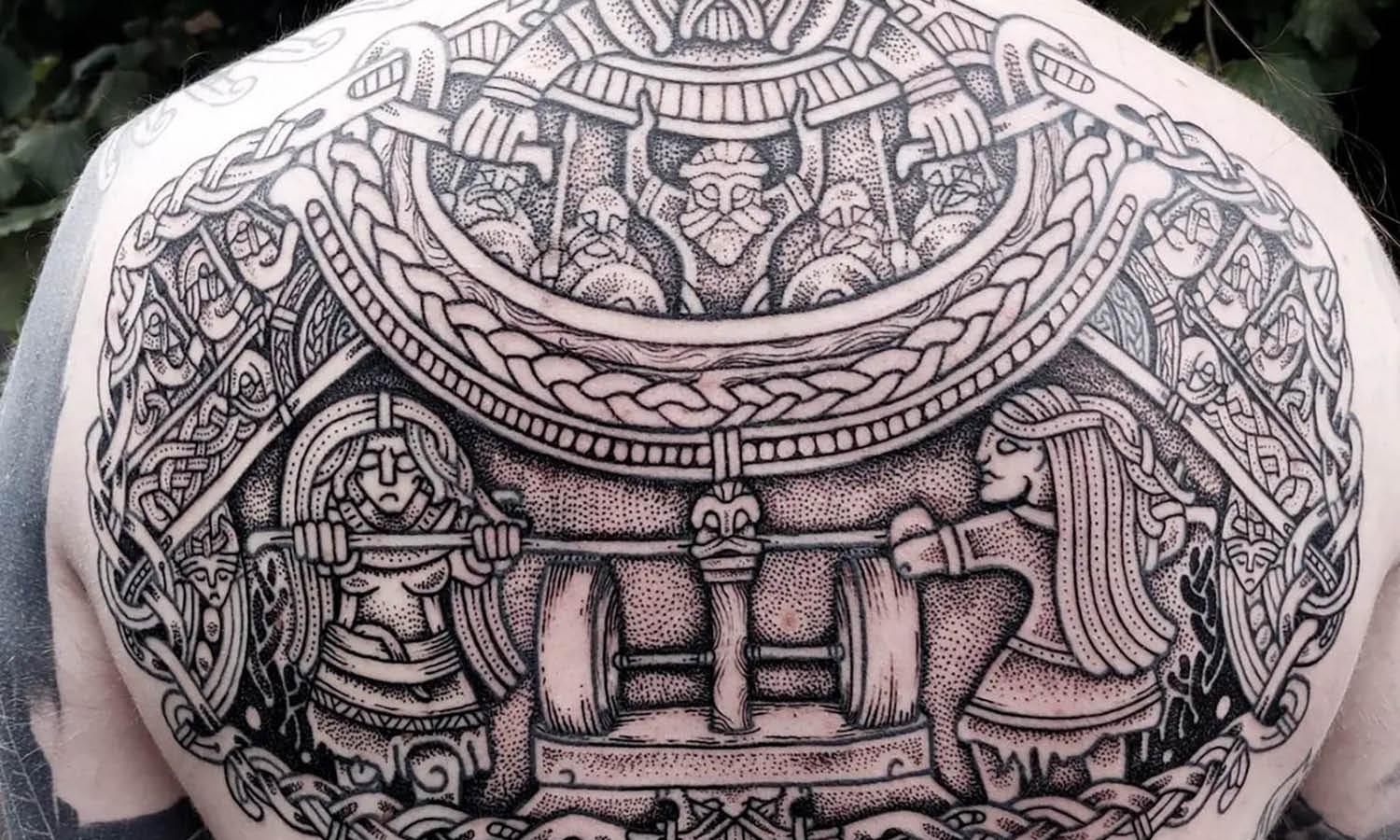


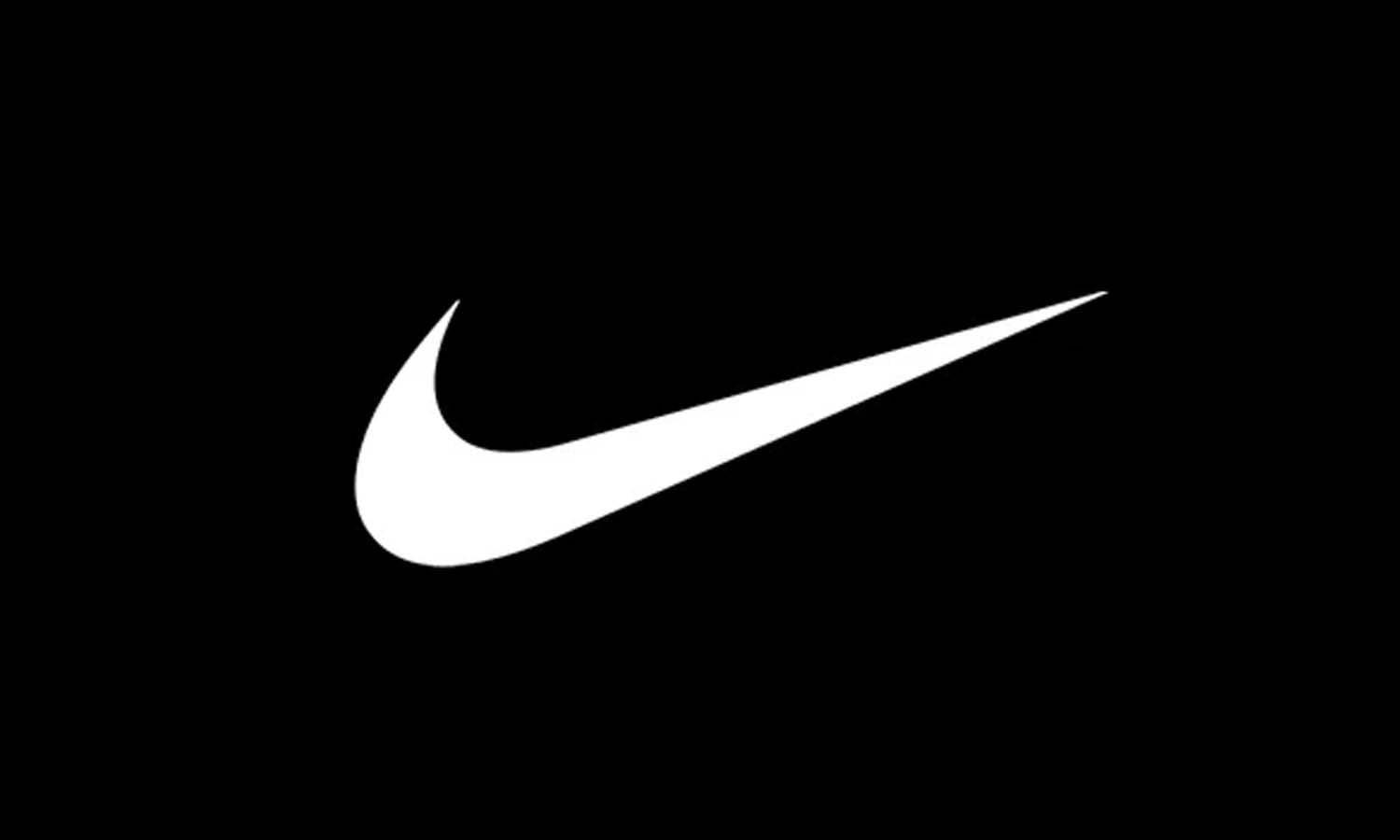

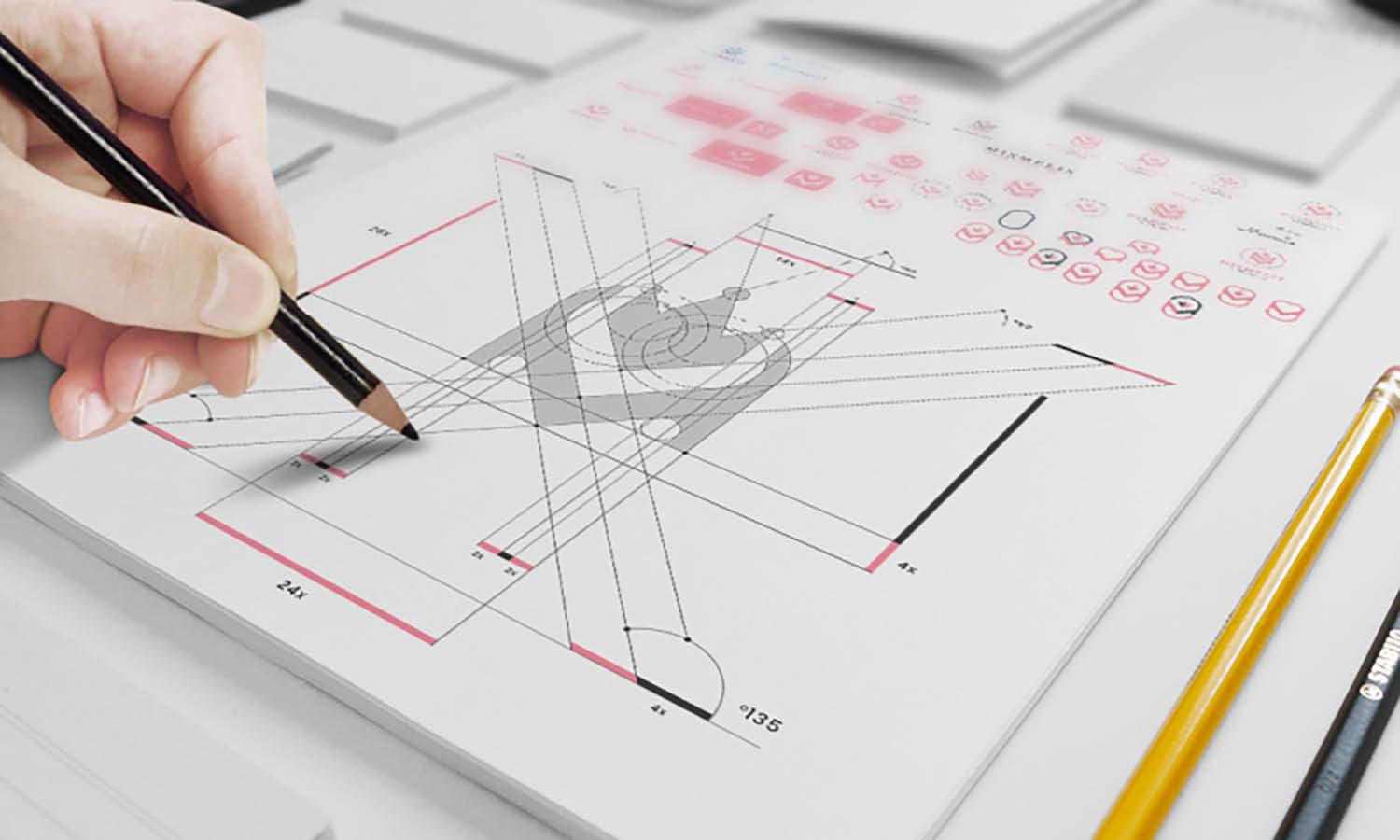



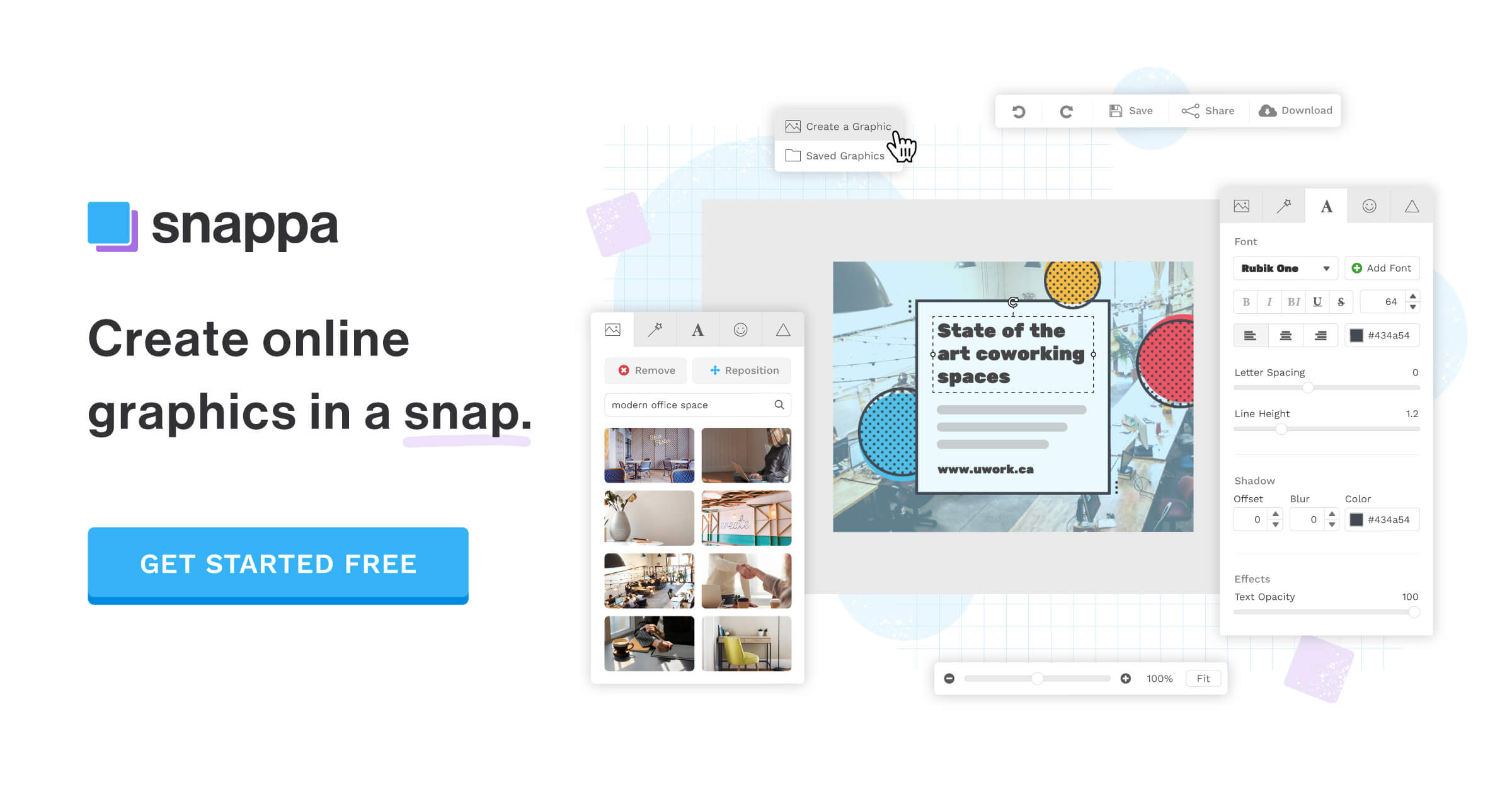
Leave a Comment