WordPress vs. Squarespace: Which Best For Online Business
Let's learn more about each platform and find out which one is better for you!

In the modern era, when almost everything goes online or digital, you also need to do the same with business. In today's world, you can see how marketing is gradually shifting into digital media. It indicates the need to create an online business website. It is not a surprise since using professional websites helps kick up some promotion methods.
However, underneath all of the glittering and professional websites lies the help of the platform. People can make their website easily with the help of well-known platforms such as WordPress and Squarespace. The number of users is starting to skyrocket due to the constant need for online business and promotion.
But then, between WordPress vs. Squarespace, which one should you work with? The two platforms are both capable of their performance. They can maintain, create online websites, and support your business with a range of features. But, the answer to the question goes back to your goal or need. Continue reading this article to find out your best options.
A Quick Overview
Before going into the details, let's talk about the two platforms briefly. So, Squarespace is one of the platforms that are currently on the rise. It is an all-in-one SaaS platform that provides varying features, functions, and easy-to-use services. One point that makes it stand out is the drag-and-drop builder feature.
It means that Squarespace users do not need advanced knowledge about coding or website building. You can create an online business website easily and customize the design. It simplifies the technical process, maintenance, and other details. It has a limit, which demands some pennies to get more advanced features. If you are a small growing company or freelancer, try Squarespace.
On the contrary, WordPress offers a more advanced online website platform. You can create a business site under two different versions, self-hosted or hosted. In this article, you will find the details of self-hosted WordPress. It is open-source software that you can simply download and create your website.
When it comes to WordPress vs. Squarespace, the first option has a widely available code. It means users can build or make more customization on their online business site. You got the chance to add functions, features, add-ons, third-party plugins, and many more. However, it is a bit complex for novices. That is why Squarespace is a more likely fit for medium to large businesses.

Things To Look At
The quick overview tells you the basic differences between Squarespace and WordPress. Each of them has some strengths and weaknesses. It is not only about usability but also goes to its function, security, to mobile responsiveness. So, here are some points that you can see to make a perfect online business site.
1. Usability
The usability highlights whether the platform is easy to use or not. What you need to underline is that the sense of ease is relative. One might find WordPress easy, but others might prefer using Squarespace. Regardless of your pick of online platforms, you need to ensure you can make the best business website.
In general point of view (inexperienced people), Squarespace is the winner. In WordPress vs. Squarespace usability concerns, both have their perks. Squarespace is more user-friendly with all of its small learning curves. Meanwhile, WordPress has a more advanced back-end editor. It demands more knowledge to work around the online platform.
In the interface aspect, both have different perks. Squarespace is leading the pack with its modern interface. The easy-to-use on-page editing tool makes the process easier to work with. It also does not require coding ability. In other words, it is a perfect online business website builder for people that want quick work. However, the result might look mainstream.
WordPress interface is more advanced and professional. It does need more custom edit to get the most of the online website platform. It also does not have a preview, so you cannot see your business site. But again, it also has a basic design or builder. Most people can use it easily. The range of code makes the builder richer than Squarespace.
In other words, WordPress vs. Squarespace is pretty much contrasting in this matter. If you have a hard time building an online business website through WordPress, install the drag and drop builder plugin. It makes this platform one step ahead of Squarespace. The plugin itself can provide an easier builder, like how Squarespace works.

2. Functions
Whether you are a small or large business, the online website functionality can set you apart from others. In this case, functions also help create a more engaging design, flexibility, and work around your site. There is a quite big gap in WordPress vs. Squarespace functionality. But, it does not mean that the options are not worthy. They just built differently.
Talk about the user-friendly Squarespace. It has all of the essential fundamental functions. You can make interactive maps, newsletters, social media connections, etc. The platform also provides calendar scheduling and also email marketing services. Squarespace will help your online business in the future. It also supports CSS development or custom.
For WordPress, the online site functionality aspects are almost endless. It happens due to its ability to work with customization coding and plugins addition. You can make a business website with a range of plugins. The feature helps you get more advanced functionality. That is why WordPress is the best option for a complex online business organization.

3. Pricing
When you are going to make an online business website, it is best to consider the platform cost. Creating one that has the best feature and function can cost you quite a lot. In this case, both Squarespace and WordPress have different pricing that you need to learn. The platform cost is pretty much unavoidable since your business site needs web hosting and domain registration.
So, which one is the best? The reply will vary depending on your needs and budget. If you want to match your budget and use some online features, choose WordPress. WordPress is free software, and you can pay extra for plugins or addons. Your spending will be completely in your hand, considering how the platform offers free or premium themes and plugins.
If you have a long-term plan and have already allocated a budget for your online business hosting, try Squarespace. What you need to underline is the fact that Squarespace is not a free option. It monthly tiered plans under some packages. The good point is that each package has different options, functions, and features, which you can choose as you need.
The package includes domain, content, hosting, e-commerce, or template management. Most of the time, Squarespace will only ask you to pay what you choose. So, there is no ongoing site maintenance or unexpected cost. In this case, the pricing plan costs around $12-$40 per month. So, the answer to WordPress vs. Squarespace pricing depends on your plan.

4. Professional Interface
This consideration point goes to the final business website appearance. Which of the two options offer a more professional visual for your online business? In this case, most people will talk about templates and visual elements in the platform. The good news is, both Squarespace and WordPress have their way of presenting the look.
So, one reason why the professional interface is vital for online business is to make brand identity. You need to ensure that your online website can represent your business. That is why the platform should be able to provide you with its visual component. Thus, it is safe to say you also need to pay attention to the customization and template options.
You are starting with the modern and easier platform, Squarespace. The platform is one step forward when it comes to the coding aspect. Users can easily design customization online site layout and appearance without using coding. Squarespace also has an array of high-quality designed templates. Thus, you can simply choose the preferred design for your business site.
All of them are also pre-designed to tailor the best UX (user experience) and UI (user interface) practice. If you know how to work with online CSS or HTML coding, you can customize them. But without customizing it, your Squarespace online business design might end up looking similar to others.
When talking about WordPress, the older platform has more experience in making professional online websites. It has thousands of plugins and themes that you can choose from. Use also has complete control for the business website appearance. So, the WordPress vs. Squarespace point goes to the older platform choices.
Even though you got complete control over your design, WordPress deeply relies on coding and plugins. If you use the normal template without any customization, it will look generic. It also takes quite time to research to do the best online business out of this option. The reasons go to the template compatibility ranges.

5. Security
Since you are going to make a business site, security measures should be on top of your list. In this case, both Squarespace and WordPress provide a trustable security responsibility. However, how they provide online security is quite contrasting. WordPress security will be in your hand.
It means that all of the security measurements for your business sites, such as SSL certificates, updates, or backups, are completely on your hand. However, you can also use the WordPress plugin to work around the online certificate taking care of your security. All goes with extra cost. At the same time, you need to remember that most WordPress functionality is not native.
It means that you have to ensure all your security details are reliable and trustworthy. Some time ago, WordPress also forced users to update its plugins and security measurement. So, your online business website will always be ready for its security measures. Squarespace offers the opposite help in terms of security.
The online platform has already sorted out your business site security. It also has SLL without any extra charge. So, simply said that the WordPress vs. Squarespace winner is the newer generation platform. But, it is safe to say that you don't have control over your online business site. It does not even have an advanced backup feature.

6. SEO And E-Commerce
The thing you need for a business website is SEO and E-commerce compatibility. In this case, both platforms are head to head for their performance. In terms of SEO or search engine optimization, Squarespace has it built-in. It also offers guides and tutorials. The SEO features are pretty standard but help businesses to generate an XML sitemap.
But the SEO functionality is pretty limited in performance. It tends to have the wrong metadata or tags. So, you will need to use custom code for your online site. On the other hand, WordPress brings more advanced plugins for SEO. The platform can suggest an auto improvement, and you can make rich snippets out of it.
But again, WordPress only does it with the help of plugins. You will need to learn more about how to use them, so you can have a proper online business site. For the eCommerce online feature, the winner is Squarespace. WordPress does not have the feature except you install and update plugins for your business site.
WordPress vs. Squarespace e-commerce is pretty hard to decide. WordPress does not have a built-in feature, but it has a wide range of features to make e-commerce. It also supports multi-currency payment or gateways. It makes the online platform leading at some point. But, some Squarespace business tools can make your life easier.
So, Squarespace has the feature installed. You can run all of the basic features, eCommerce functions, and analytics machines. The platform will take care of all fundamental points for your e-commerce business. But, it only has a single PayPal gateway. In other words, it does not accept multi-currency payments.

7. Mobile Responsiveness
To help you get the best platform for a more modern mobile-dependent generation, you need to consider this point. Try to ensure that your online business website can perform on all devices, such as computers, smartphones, or tablets. In this case, mobile responsiveness from Squarespace or WordPress is not really on par.
Squarespace won the competition by having a mobile-optimized template. Some of the options also give a unique online experience, which fits with the current generation style. It is easier to do, and you can edit it. But sometimes, you need to add custom CSS. So everything works well. It will be the opposite of WordPress since not all themes are compatible.
The older WordPress templates suck with the mobile experience. If you want to use WordPress, use newer themes that work for mobile business websites. The good news is, the platform has screen size customization through its page builders. It is quite complicated to do, but you can work around it.

8. Maintenance
The maintenance point separates WordPress vs. Squarespace. If you are looking for an easy-to-work platform, choose Squarespace. Squarespace does not require too much maintenance. So, every update and work all goes automatically. You do not need to worry about taking care of your business site.
For WordPress, the maintenance is in the user's hand. You need to manually update the plugin, the addon, and the site. Sometimes, the older themes or plugins can get outdated. Thus, they might stop working for your online business site. You need to take care of it. Fortunately, there are WordPress plugins to monitor and fix the bugs regularly.

When to Choose?
After all of those details, which one is the best option for your online business? It is not a surprise that you get more confused as the information goes on. So, here are some takeaways to decide on the online platform. You can consider it based on your plan and pick the best platform to work with in the future.
If you are a newbie in online website design or build and do not know about coding, get Squarespace. It is easier to use, and you get almost everything taken care of. The platform manages your site, has simple updates, has mobile responsiveness, and has security. But it has a monthly price set that has a different package.
If you want a more complex feature, know coding, or enjoy exploring online websites, try working with WordPress. You got more control over your online business site. It allows you to customize the site using plugins. But again, the highlight is your coding and deep knowledge of website building.
So, the WordPress vs. Squarespace answer goes heavily to your needs. You can choose one that fits the online business site and ensure everything works. It also depends on your preference for usability. Both Squarespace and WordPress have their pros and cons that might boost or hinder your build.
Conclusion
Those are some of the key takeaways that you can see from both platforms. Both Squarespace and WordPress have compatibility to make a professional website for business. Each has its perks and advantages. If you are looking for an easier online option, Squarespace is your best pick. But if you are familiar with the web, use WordPress for complex features.



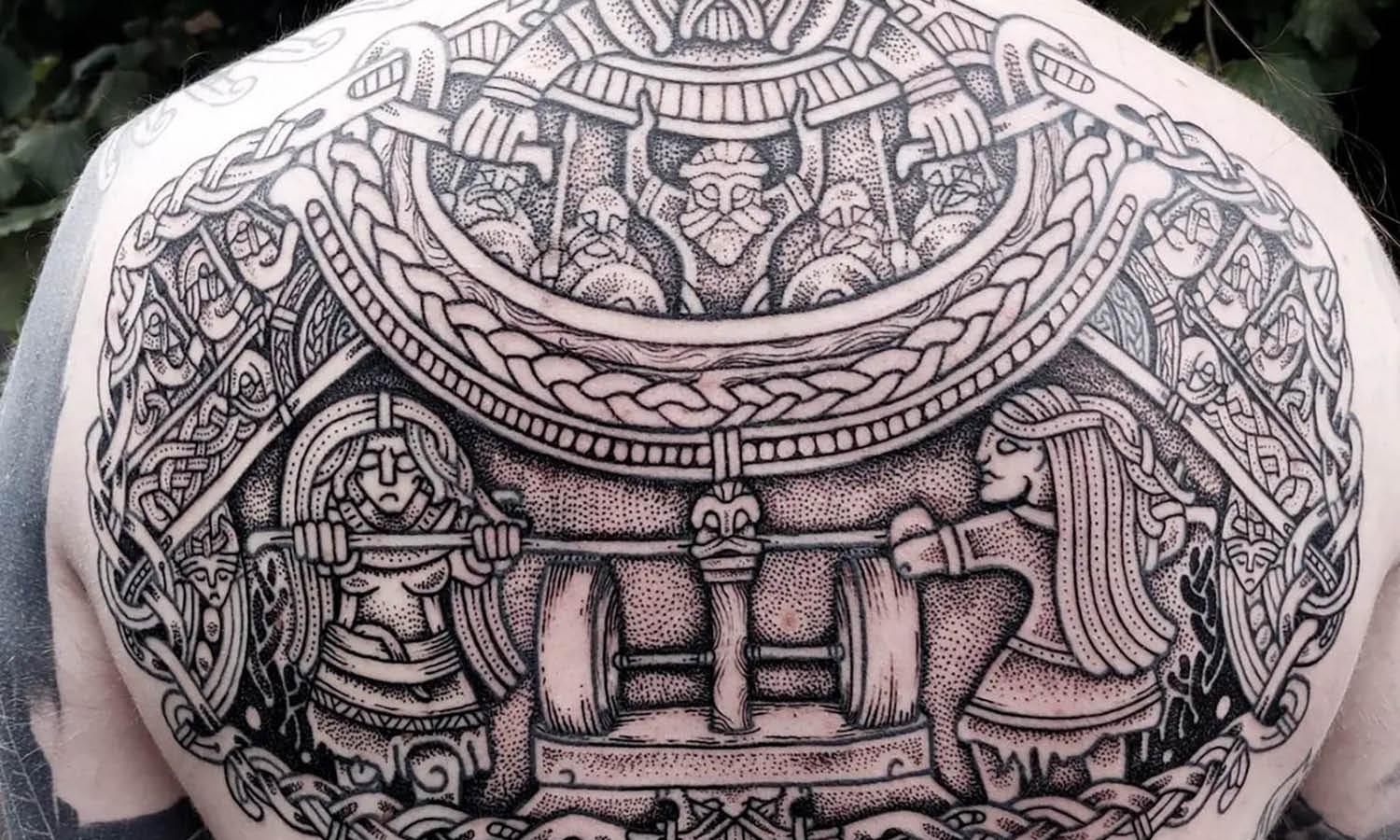


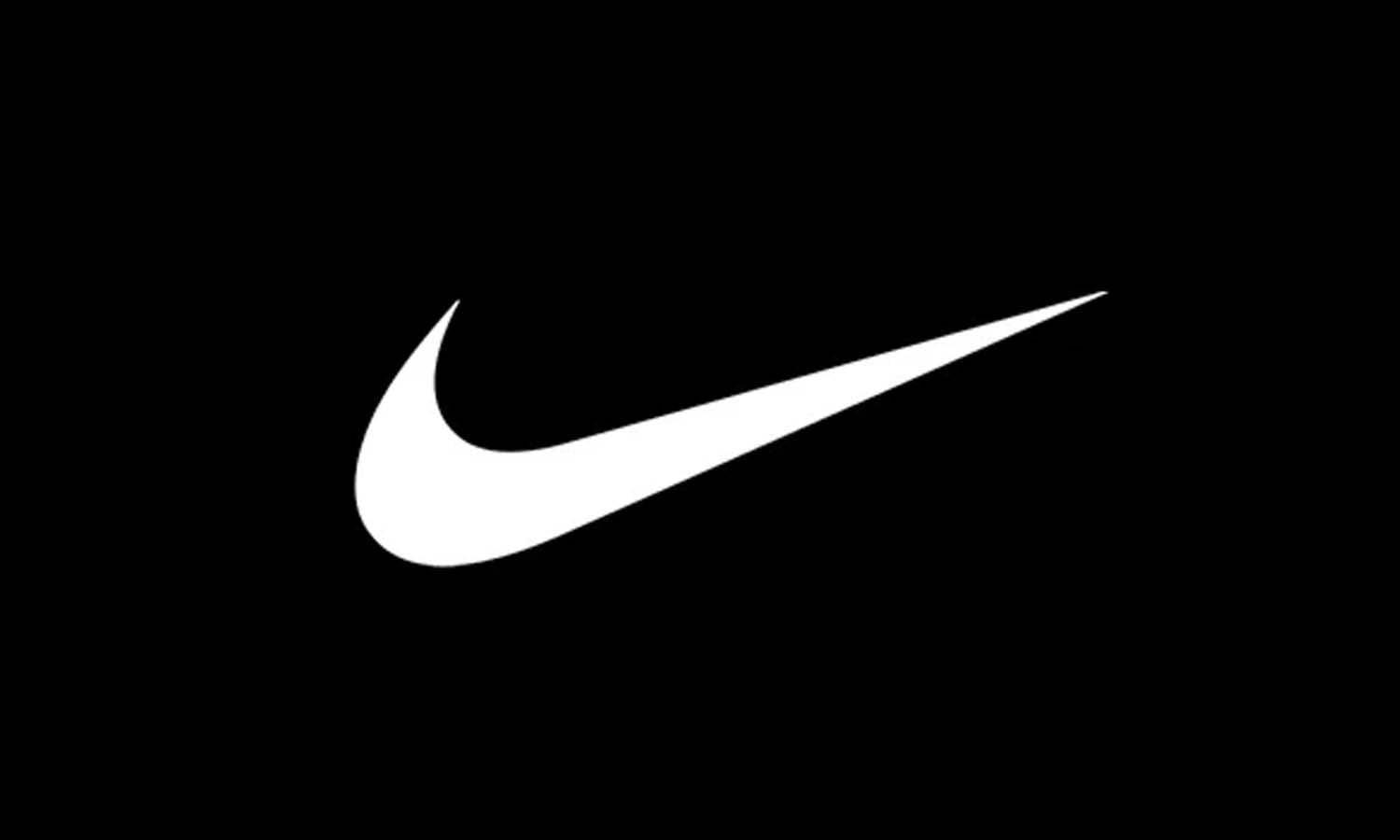

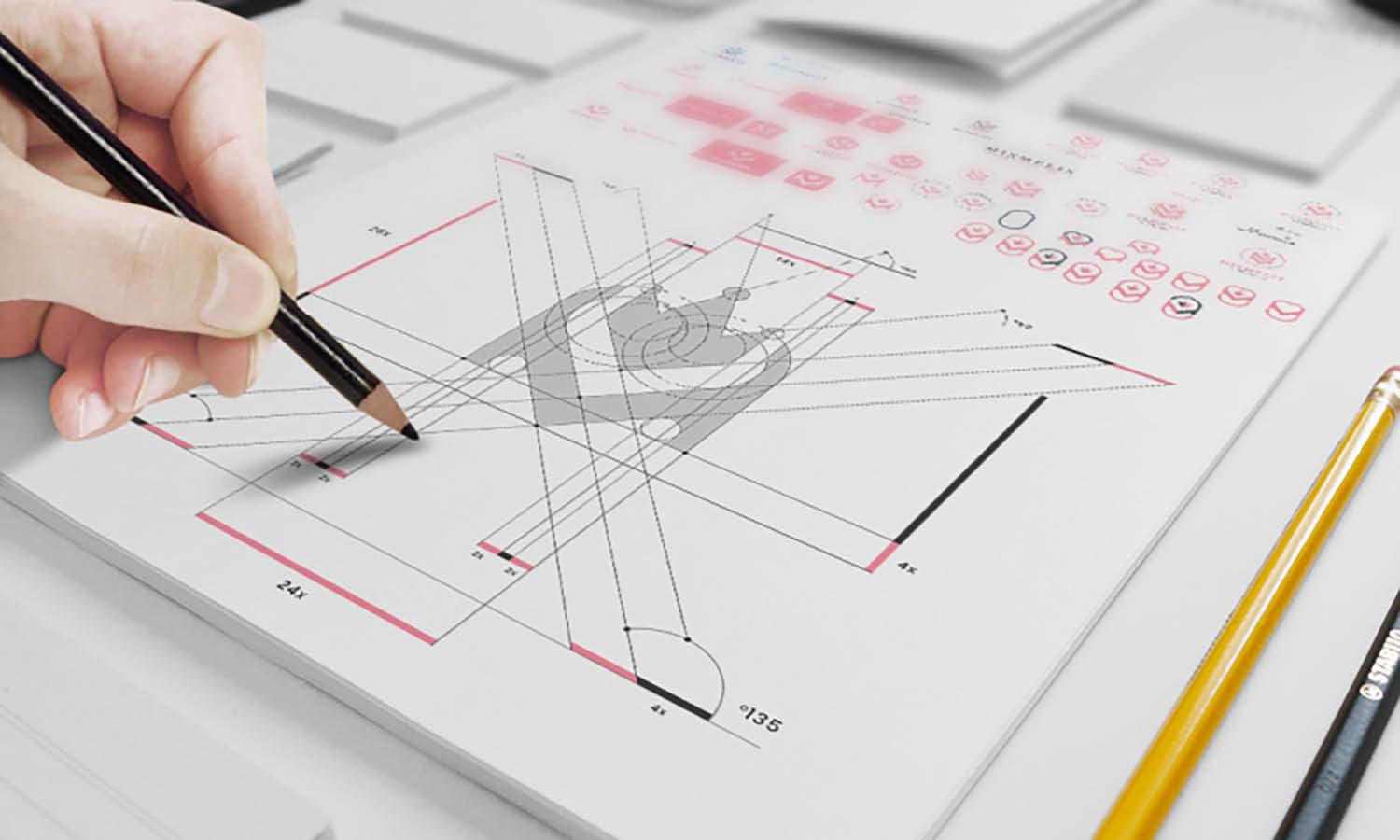



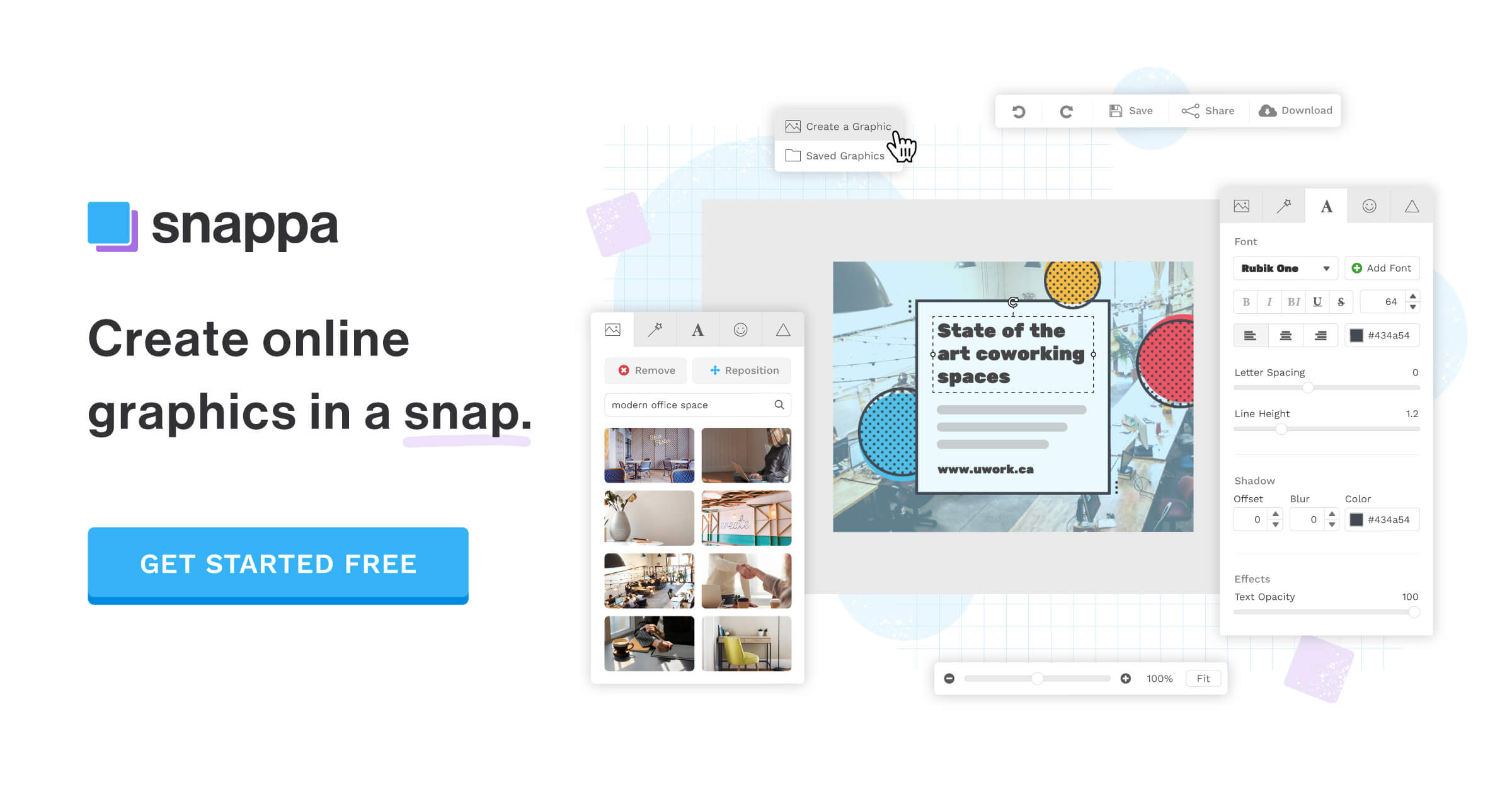
Leave a Comment